Pin Better With Pin4Ever!Pin4Ever is a set of power tools for Pinterest that help you quickly protect, organize, create, and upload your pins. If you love Pinterest, you need Pin4Ever!
Install Pin4Ever
I have read and agree to the Pin4Ever Terms of Service and Privacy Policy.
You must read and agree to the Pin4Ever Terms of Service and Privacy Policy. Plans and Pricing Features Testimonials Videos Links
Pin4Ever works with the Basilisk Browser. Please click here for installation instructions. TROUBLE INSTALLING? Click here for help. |
 Pin4Ever Micro Style |
|---|
Pin4Ever PlansMost of Pin4Ever's features are absolutely free and do not expire. With a free or paid plan, you can run your backups within the time period, then keep and view the backups as long as you like! Paid plans include a 15 day money back guarantee! We also do ask that you use the Free Trial Plan for a week before purchasing a paid plan. Plans do not automatically renew, but we do hope you will come back again! Each plan is for one Pinterest account only. There is a transfer fee if you want your plan switched to another Pinterest account or username. |
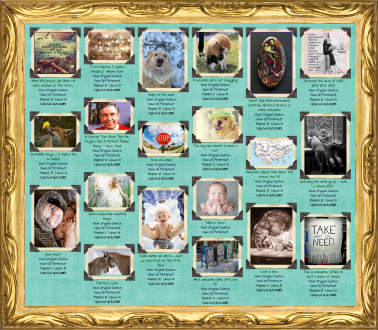 Pin4Ever Photo Album Style |
|---|
| Plan /Features | Free No Plan | Free Trial Plan | Basic Plan | Premium Plan | Ultimate Plan |
|---|---|---|---|---|---|
| Price | Free | Free | 4.99 / 24.99 (1 Year=2.08/Month) |
49.99 (4.16/Month) |
99.99 (8.33/Month) |
| Duration | Unlimited | 1 Week | 1 Month / 1 Year | 1 Year | 1 Year |
| Promote Etsy and eBay Product Listings |  |
 |
 |
 |
 |
| Bulk Update Pin Descriptions and Links |  |
 |
 |
 |
 |
| Backup Linked Web Pages |  |
 |
 |
 |
 |
| Backup YouTube Videos |  |
 |
 |
 |
 |
| Print Pinterest Pin Pages |  |
 |
 |
 |
 |
| Priority Tech Support |  |
 |
 |
 |
 |
| Bulk Kill Duplicate and Low Performing Pins |  |
 |
 |
 |
 |
| Restore From Backup |  |
 |
 |
 |
 |
| Bulk Image Uploading |  |
 |
 |
 |
 |
| Power Following/Unfollowing |  |
 |
 |
 |
 |
| Find Pins With Broken Links |  |
 |
 |
 |
 |
| Backup Followers/Following, Find Follow Backs |  |
 |
 |
 |
 |
| Pin Design Tool |  |
 |
 |
 |
 |
| Run Backups |  |
 |
 |
 |
 |
| Clean Home Feed |  |
 |
 |
 |
 |
| Store/View Backups | From Prior Backup |  |
 |
 |
 |
| Move, Copy, Delete, and Rearrange Pins |  |
 |
 |
 |
 |
| Pin Ratings |  |
 |
 |
 |
 |
| Discard and Upload Backup Pins | From Prior Backup |  |
 |
 |
 |
| Search Pins | From Prior Backup |  |
 |
 |
 |
| Find Duplicate Pins | From Prior Backup |  |
 |
 |
 |
| Find Pins Deleted From Pinterest | From Prior Backup |  |
 |
 |
 |
| Most Popular Pins Board | From Prior Backup |  |
 |
 |
 |
| Pin Anything |  |
 |
 |
 |
 |
| Scroll To Bottom |  |
 |
 |
 |
 |
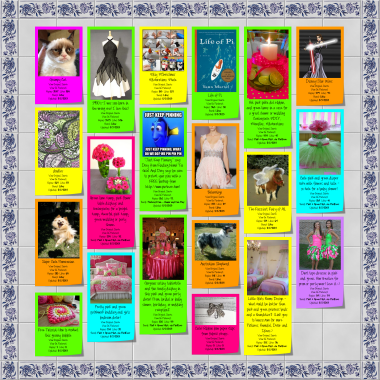 Pin4Ever Sticky Notes Style 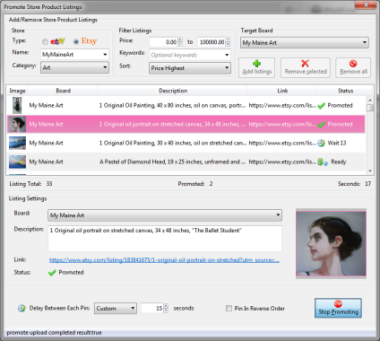 Pin4Ever Promoting Etsy and Ebay Stores To Pinterest 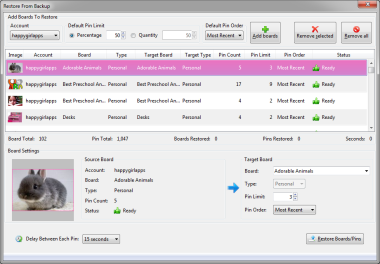 Pin4Ever Restoring Boards And Pins To Pinterest  Pin4Ever Bulk Uploading To Pinterest  Pin4Ever Power Follow Following Back Pinners 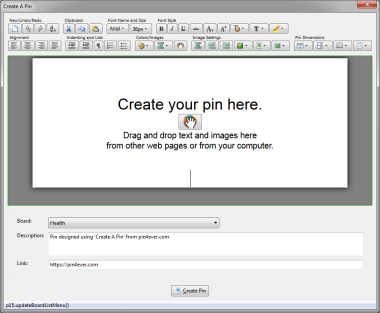 Pin4Ever Pinterest Pin Designer: 'Create A Pin' 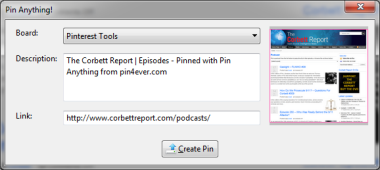 Pin4Ever Pin Anything Pinning A Screenshot |
Pin4Ever FeaturesBackup Your Pins Backup all of your boards, or each board individually, including Likes, Followers, and Following. See your backed up pins in different styles, including Sticky Notes, Photo Album, Corkboard, Classic, and Micro. Promote Etsy And eBay Product Listings Backup Your Linked Web Pages Backup your pin's linked web pages as HTML. View the web pages in your backup, even if the original linked web pages have changed or no longer exist. Backup Your YouTube Videos
Backup your pin's Restore From Backup Restore all of your boards to Pinterest, or each board individually, combine multiple accounts, and combine boards from your Pin4Ever backups. Bulk Image Uploading
Power Follow Find Pins With Broken Links After running a backup, this will find any pins that have links that no longer work. Update Pin Descriptions/Links
Clean Home Feed
Print Pinterest Pin Pages with Power Print Bulk Pin Editing - Move, Copy, Delete, Rearrange Pin Ratings Find and Remove Duplicate Pins Find Deleted Pins
Find Follow Backs Create A Pin Tool Pin Anything Tool Scroll To Bottom Button Upload Pins Power Search Box Top Pins Board See your most popular pins (most repinned and liked) on this automatically generated board. Sort them in reverse order to quickly remove low performing pins in bulk, using either Kill or Delete and Discard. Advanced Sorting Runs On Multiple Computers Payments |
|---|
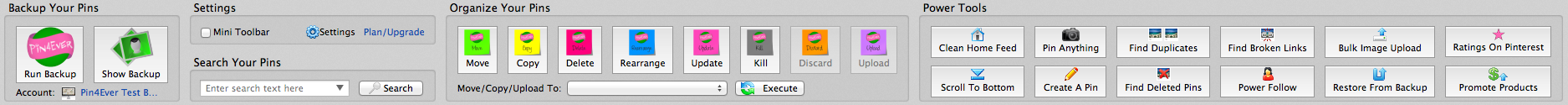
Pin4Ever Toolbar - Mac

Pin4Ever Toolbar Minimized - Mac
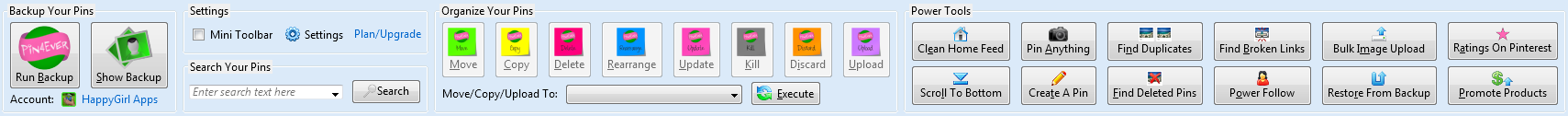
Pin4Ever Toolbar - Windows 7

Pin4Ever Toolbar Minimized - Windows 7
Pin4Ever Testimonials
|
 Pin4Ever Corkboard Style |
|---|
 Pin4Ever Classic Style |
Pin4Ever Video DemonstrationsThe Pin4Ever Basic Tools video starts with showing the ease of the Pin4Ever installation, and automatic sign in. It then demonstrates running a backup, and then shows each of the basic Pin4Ever features in action. The Pin4Ever Restore From Backup video demonstrates the features and use of the Restore From Backup tool restoring boards and pins to Pinterest from a Pin4Ever backup. The Pin4Ever Power Follow video demonstrates the features and use of the Power Follow tool doing bulk follow backs of Pinterest users and other follow/unfollow features. The Pin4Ever Bulk Image Uploading video demonstrates the use of the Bulk Image Uploading tool uploading images to a newly created board. |
|---|
More Videos
Pin4Ever Restore From Backup
More Videos
Pin4Ever Power Follow
More Videos
Pin4Ever Bulk Image Uploading
More Videos


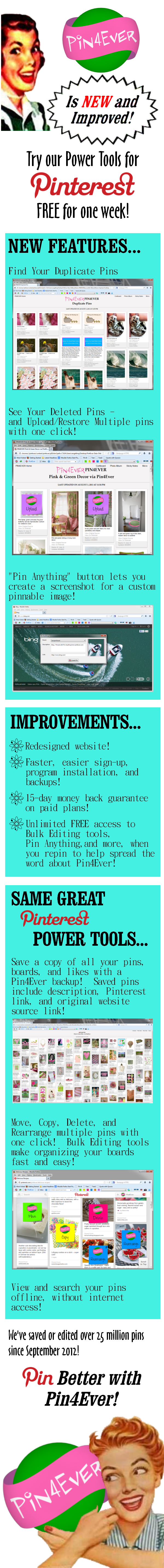
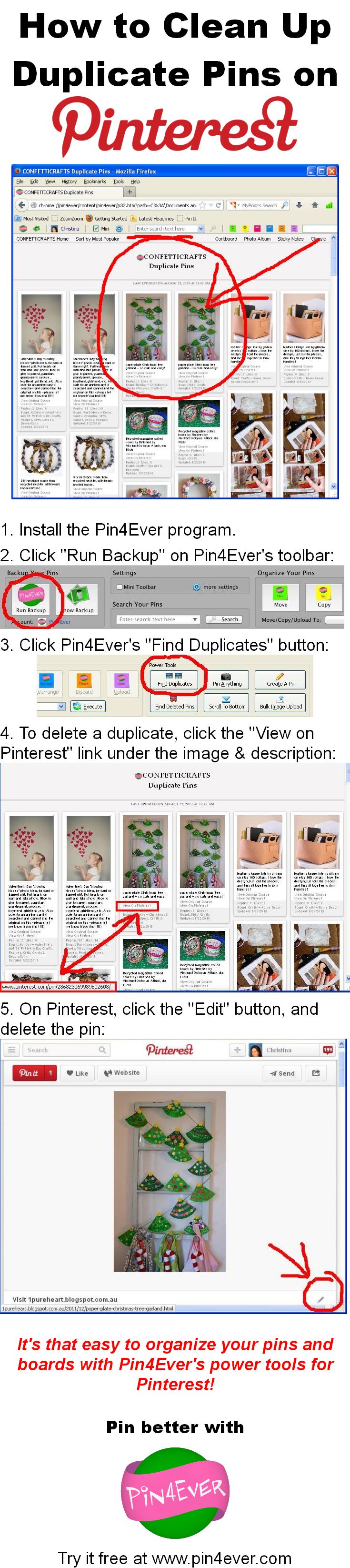

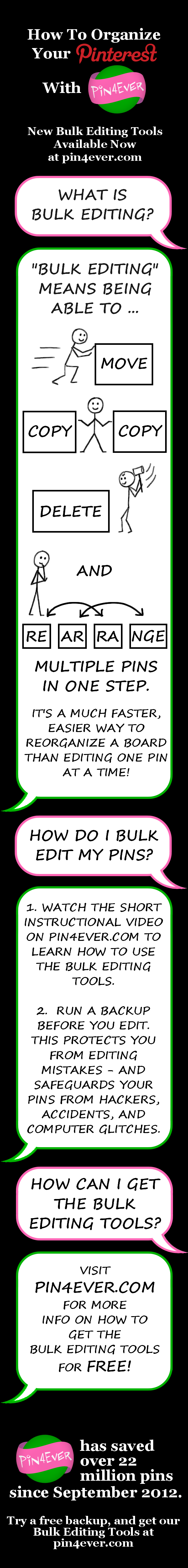







 Etsy and
Etsy and
 eBay stores' product listings with just a few clicks.
Filter listings by categories, keywords, price, and sort order before promoting with an optional time delay between pins.
Automatically add your eBay affiliate id to every pin link to earn money by uploading eBay store inventories to Pinterest!
eBay stores' product listings with just a few clicks.
Filter listings by categories, keywords, price, and sort order before promoting with an optional time delay between pins.
Automatically add your eBay affiliate id to every pin link to earn money by uploading eBay store inventories to Pinterest!
 videos as MP4 files. View the videos in your backup, even if the original videos no longer exist.
videos as MP4 files. View the videos in your backup, even if the original videos no longer exist.
 Facebook,
Facebook,
 Instagram,
Instagram,
 Pinterest,
and other sites, with an optional time delay between pins.
Pinterest,
and other sites, with an optional time delay between pins.
 as an extension to the
Firefox web browser. Backups can be saved to any device and kept
forever. Use the software wherever you like, with no installation limits.
as an extension to the
Firefox web browser. Backups can be saved to any device and kept
forever. Use the software wherever you like, with no installation limits.


