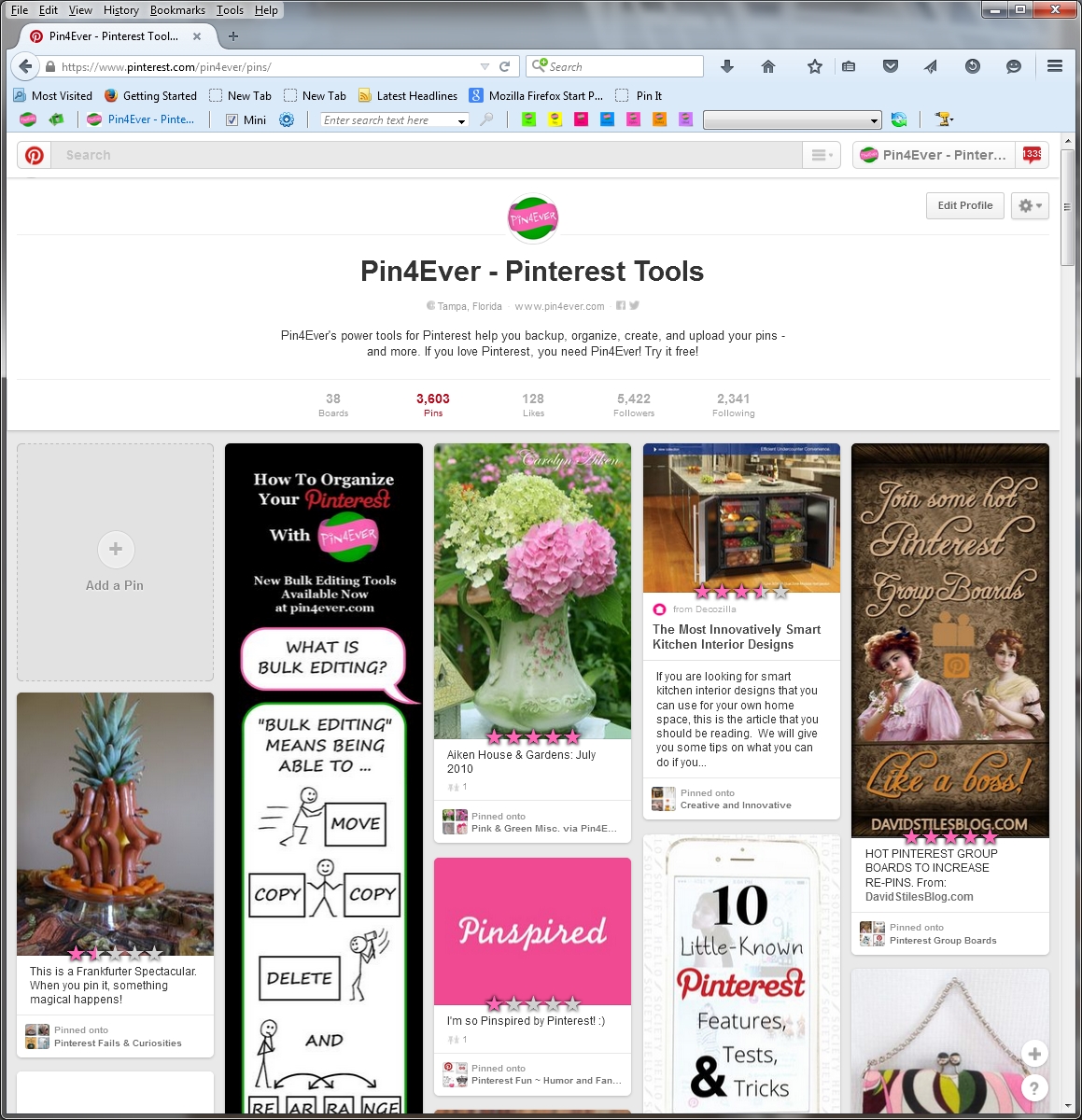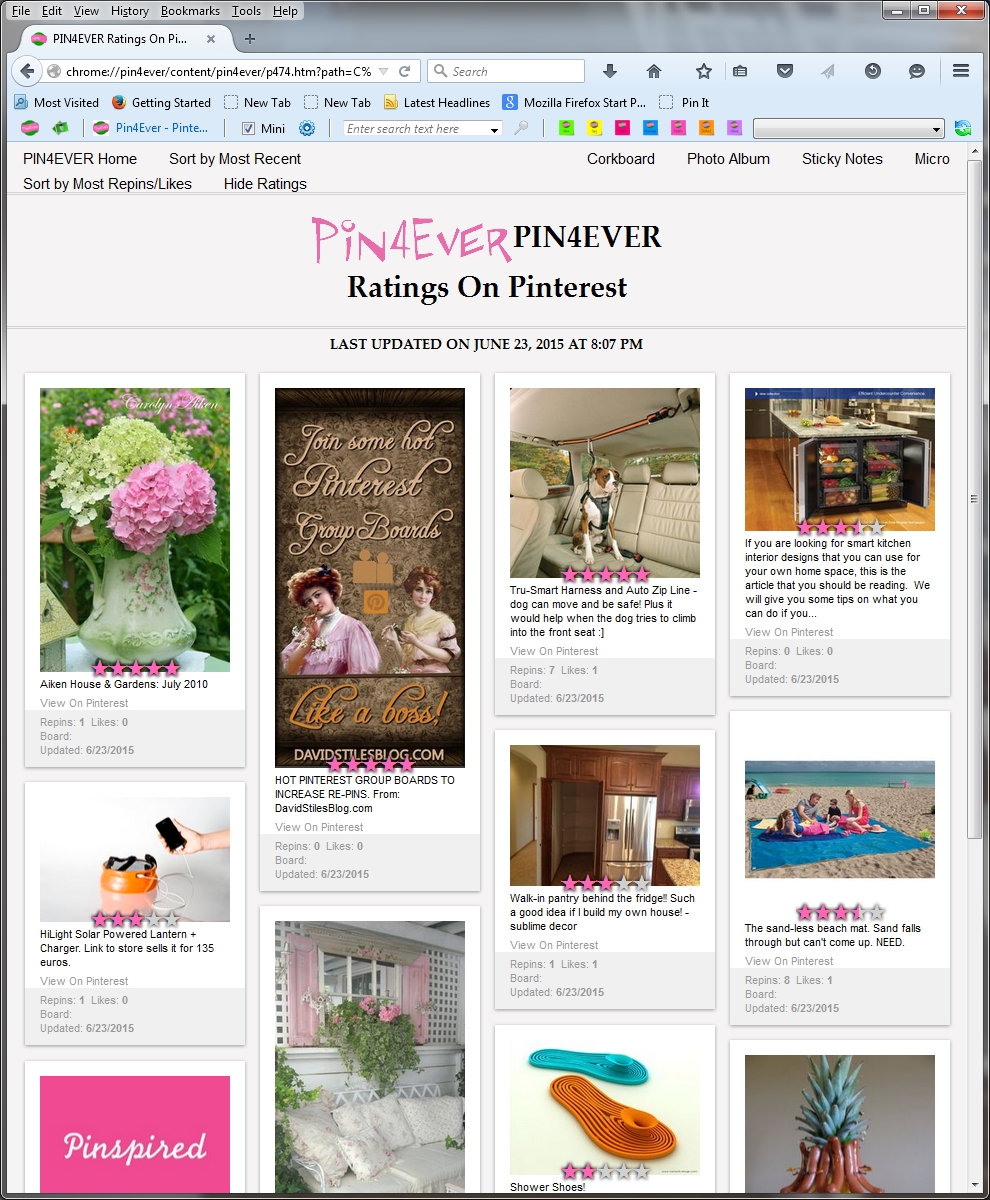Would you like to rate your pins with star rankings?
After you’re been on Pinterest for a while, you tend to accumulate thousands of pins on dozens of boards. It’s helpful to be able to visually bookmark recipe ideas, crafts, clothing, lifehacks, and gifts you want to buy. But once you have so many pins, it gets more and more difficult to find the ones you really wanted to try, or the ones you tried and really liked.
With Pin4Ever’s free, new Pin Rating tool, you can mark the pins you like least with a half star, and mark your favorites with five stars. The pins in between can get full and half stars, to give you ten different rating levels.
Besides ranking your favorites with more or fewer stars, you can also use the stars to organize your pins. For example, one star could mark crafts; one and half stars, things to buy; two stars, recipes; two and a half stars, Pinterest tips; etc.
Your star ratings will appear right on your boards when you’re on the Pinterest website, and the stars are copied over when you run a Pin4Ever backup. While viewing your backup, you can see the pins in order by ranking, from highest rated to lowest. If you would rather not see the ratings, you can switch them off, and then on again when you want to see them.
You can get a free trial of Pin4Ever’s backups and several Pinterest tools for one week. After the free trial, you will automatically continue with Pin4Ever’s Free Plan, which gives you access to a number of helpful free tools, including Pin Anything, Bulk Editing (Move, Copy, Delete, and Rearrange), and now the new Pin Ratings tool.
At Pin4Ever, we’re always trying to improve the pinning experience. Please let us know if you have any feedback about which of our tools you like best, or suggestions for new tools you’d like to see.