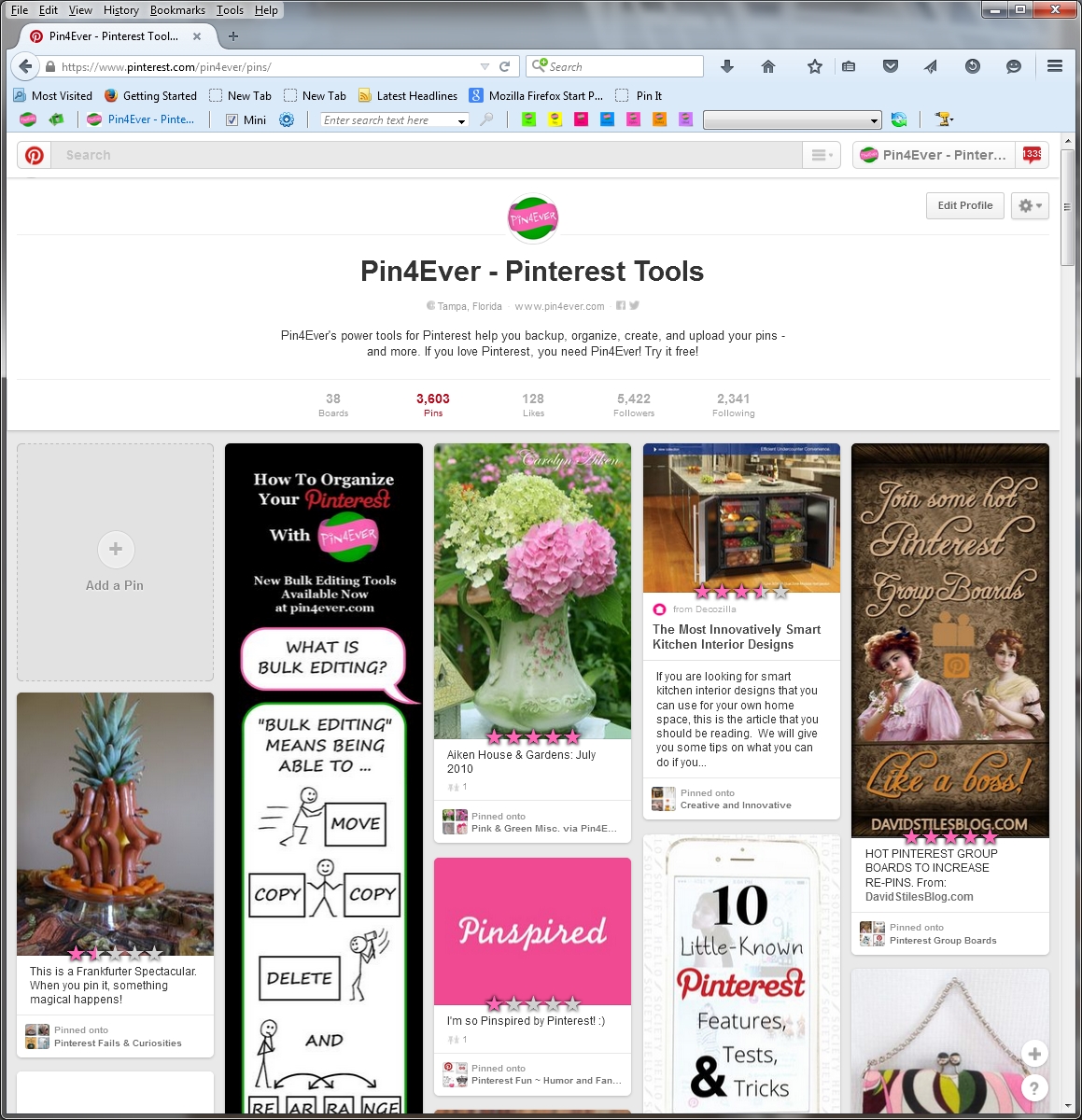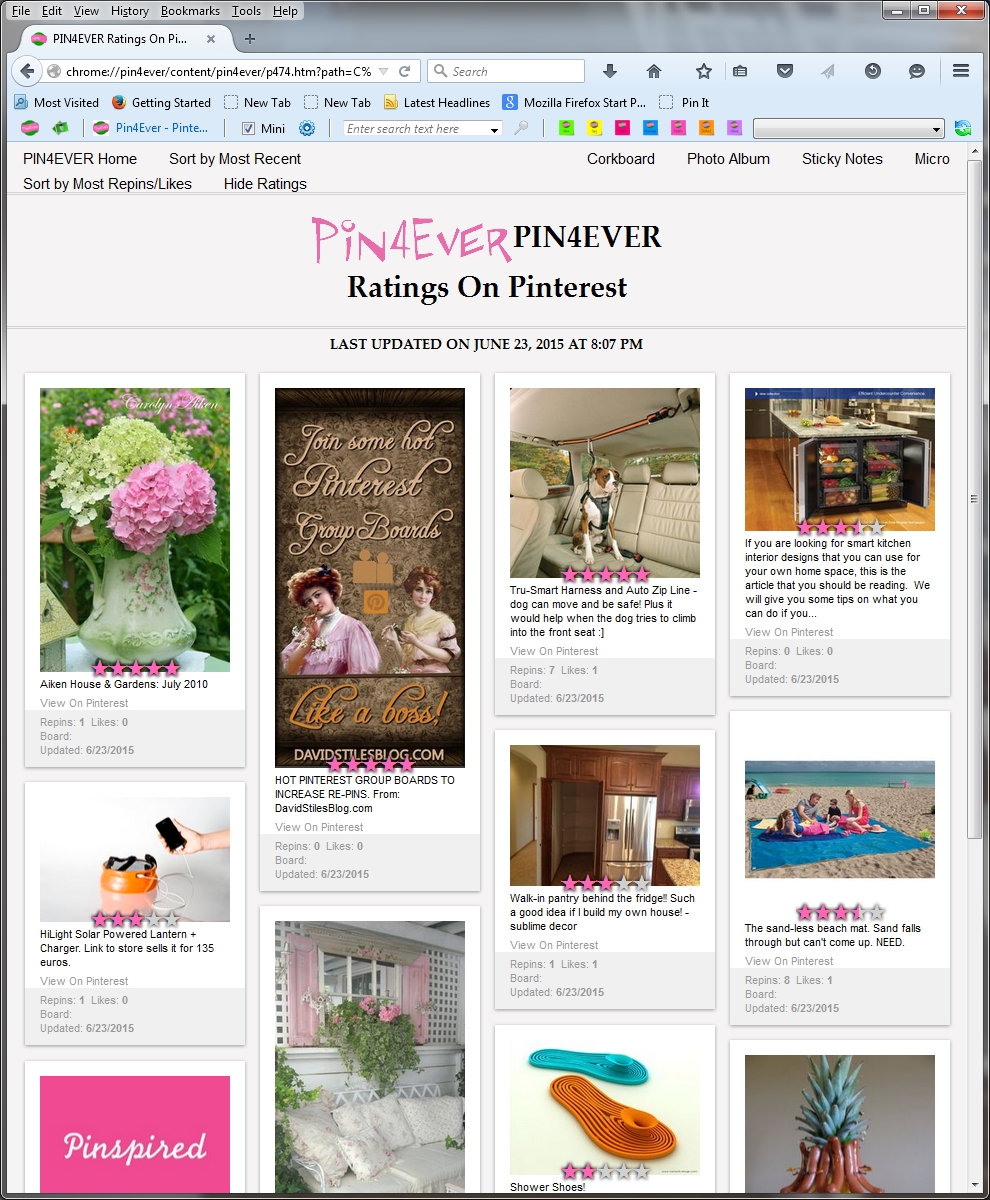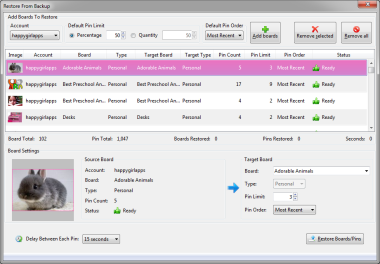Installing a Pin4Ever-Compatible Browser
To install the Pin4Ever program and use the Pinterest tools, you will need to first install preferably the Basilisk browser or the SeaMonkey browser version 2.39 or earlier for Macs.
We would love to be able offer our helpful Pinterest tools for use in other browsers, and on phones and tablets, but Basilisk and maybe SeaMonkey is the only available platform for creating these tools right now that we know of.
Pin4Ever can read the data (images and text for pin descriptions, links, etc.) in your existing “Pin4Ever-data” backup folder no matter which web browser you use, so you will keep the same Pin4Ever backup information when switching from another browser to Basilisk or SeaMonkey.
Basilisk can be installed on Windows and Linux computers and laptops and SeaMonkey can be installed on Windows, Mac, and Linux computers and laptops. Here is the link to install:
Installing Pin4Ever with Basilisk or SeaMonkey
Once you have the Basilisk or SeaMonkey browser on your computer, you are ready to install and use the Pin4Ever program.
1. Open a Basilisk or SeaMonkey browser window, and return to the Pin4Ever website at https://www.pin4ever.com
2. Click to check the box to agree to the Terms, then click the green “Install Pin4Ever” button.
3. Click “Allow” on the security pop-up box towards the top of your screen.
You will see the Pin4Ever toolbar appear at the top of the Basilisk or SeaMonkey browser window upon successful installation.
4. To activate the Pin4Ever tools (and start your one week Free Trial if you are a first-time user) go to the Pinterest website in a Basilisk or SeaMonkey window, and log in to your Pinterest account.
Pin4Ever Program & Browser History
Pin4Ever was originally launched as a downloadable Java program for computers in September of 2012, which allowed customers to save a backup copy of their Pinterest boards and pins to their own computers. We added an Android phone version of the Pin4Ever backup soon after.
Over time, based on customer requests and our efforts to anticipate and create the tools a Pinterest pinner most needs, we added the Bulk Editing tools (Move, Copy, Delete, and Rearrange multiple pins in one step), Pin Anything, Bulk Upload of images, Power Follow, and several other tools. To allow us to create these tools, the Pin4Ever program was rewritten as a Firefox browser extension or add-on, which was compatible with PCs, Macs, and Linux computers.
The Firefox 57 update was released on November 14, 2017. It prevented Pin4Ever’s program and tools from working properly in that browser, which we had previously recommended.
Many software developers and computer professionals called the update Firefox’s “death” or “suicide,” since it prevented thousands of programs which people enjoyed and depended upon from functioning. This eliminated a major reason why people chose to use the Firefox browser in the past.
Pin4Ever is unable to work in the newer Firefox 57 WebExtensions as they are much more limited and can only do what Chrome extensions do. There is no way to rewrite Pin4Ever to work this way and continue to offer the same tools we have now.
After that Firefox update, the Waterfox and Palemoon browsers remained compatible, and allowed us to continue to offer the Pin4Ever tools for Pinterest. Over time, changes to the Waterfox and Palemoon browsers also prevented them from working with Pin4Ever.
Thank You to Our Customers!
We appreciate your support of Pin4Ever these past seven years, and we look forward to continuing to offer helpful Pinterest tools for you to use in the future.
Please repin this image to bookmark these instructions on how to install the Pin4Ever program, and help spread the word: